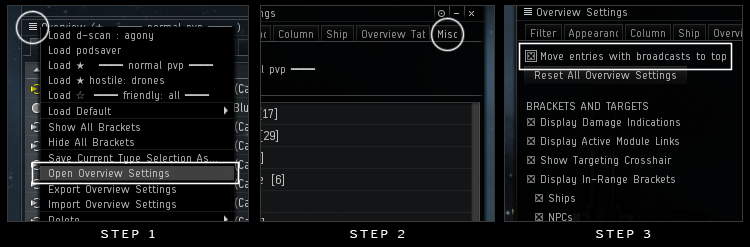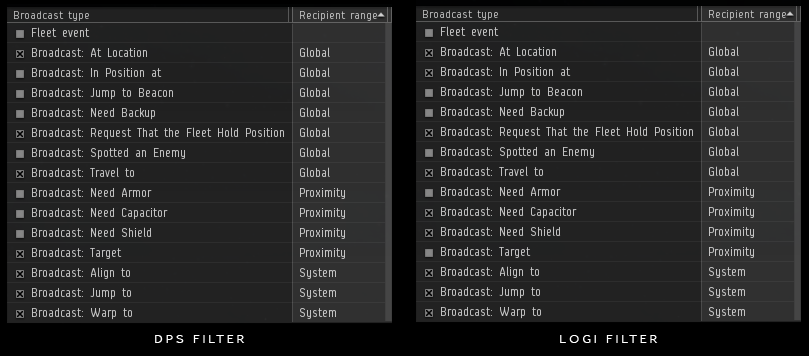Setting Up for Broadcasts
Broadcasts are a huge part of fleet warfare, whether it be broadcasts for calling targets, for a specific kind of repair or for fleet movement. There are several things that can be done to make broadcasting and receiving broadcasts easier, as well as weed out irrelevant information that would otherwise make things more difficult.
Broadcasts on your Overview
Moving broadcasts to the top of your overview is really simple to set up and is immensely helpful when targets, fleet movements, and calls for repair are being broadcasted. As each one is broadcasted, the person (if they are calling for reps) or the celestial (that the broadcaster is giving a movement order for) moves to the top of your overview with the appropriate symbol in the same bar. There is a simple three step process to set this up.
- Click on the top left of the Overview and select "Open Overview Settings".
- Open up the Misc. tab at the far right of the settings window.
- Check the box for "Move entries with broadcasts to top".
Broadcast History
When flying in many fleets and not just ones with AGONY, often times when needing to find out what the last order was you will be directed to check out your broadcast history. Once in a fleet, you can view the broadcast history by having the fleet window open, clicking the history tab, and sorting the filter from "All" to "Broadcast History". This will display previous broadcasts in chronological order with the most recent at the top. However, it's easy for maneuvering and/or targeting broadcasts to be lost in a storm of repair requests during and/or after a fight. Fortunately there is an easy way to filter out broadcasts you do not want to see, a tool that is particularly handy not just for the average fleet member but for logistics pilots as well.
Filtering Your Broadcast History
Filtering your broadcast history is very easy to do and will save you precious seconds the next time you're in a fight and partly relying upon the broadcasts from your fleet mates.
Here's how:
- Click the top left of the Fleet Window and select "Broadcast Settings".
- Expand the window and sort by Recipient Range.
- Uncheck the broadcasts you do not wish to receive.
Below are two recommendations for whichever role you will be taking in an AGONY Fleet. Of course, alter which repair broadcast you need to receive based on the type of repairs you can do.