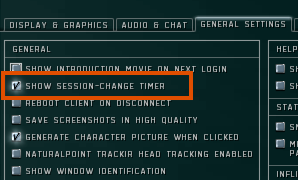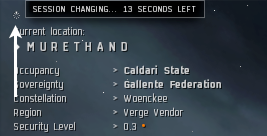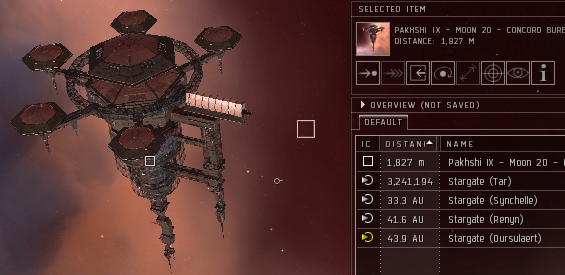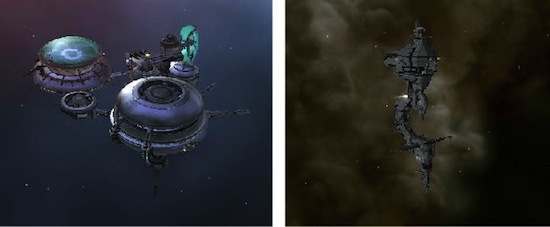Timers
Contents
Timers
Session Change Timer
What Is It & Why You Should Be Aware Of It
Not knowing about session change timer may put you in situations where you are unable to jump gate or dock to safety while in middle of very dangerous situation. This will subsequently lead to ship and pod loss on your part.
This timer was introduced by CCP as a way of making sure that your client and server are in-sync as to what's happening with your character. A session change is change of location of character, such as when it switches into a new ship or goes through a gate to a new system. It is not always a geographical change. The timer icon by itself is very small and might not be obvious at first. Once you enable it make sure you can locate it on your screen by jumping through a gate or switching into a new ship if you are docked. You will have to rely on seeing this timer when you need to know exactly how much time is left before you start a new session by redocking or powering back to and going through a gate if you find it camped.
Key thing to remember is that a new session cannot start before old timer expires.
Events that trigger session change timer are:
- docking and undocking from a station
- jumping through a gate
- boarding or leaving ship in station, or ejecting from ship in space
- losing ship in combat (i.e. you get ejected from a ship as it turns into a wreck)
- joining a gang
- changing roles in gang or getting new roles
- getting podded
- jump cloning
Examples of session change timer messages:
- "Just a moment while I finish gathering my senses. I'm pretty sure I can do it within 16 seconds."
- "You're halfway onboard already. Please wait. Estimated time left for getting the other half aboard is 28 seconds."
- "Can't do that while undocking. You should be squeezed out in 20 seconds."
- "Please wait while ship is entering hangar. Scotty, the docking manager estimates 23 seconds left."
Being unaware of the session change timer often gets players killed. Here are some examples of how it can happen:
- You have warped to a gate on which a hostile camp has been spotted. While in warp, you have accepted an fleet invite from a friend. This will start a session change timer preventing you from jumping through the gate (entering new session) once you land on it to much delight of the hostiles.
- You have just jumped into a system and see a big hostile fleet sitting right on the gate. If you immediately attempt to fly right back to the gate and jump out, the gate will deny you jumping prior to your session change timer expiring (the one that was triggered from entering the system). Meanwhile because you have broken your gate cloak the gate campers will get busy with shooting your ship to bits and pieces. Remember that after jumping gates you are given 30 seconds of gate cloak that lasts for as long as your session change timer does. Patiently wait these 30 seconds out and then race towards the gate. Good luck!
- You have been engaged on a station and subsequently lost your ship. You try docking your pod to the station to get to safety only to find that station denies you docking. Those few seconds you keep trying to dock were enough for an enemy interceptor to lock your pod and quickly dispatch you to your clone vat bay. The station denied you docking because leaving your ship albeit involuntarily triggered a session change timer. You cannot start a new session (dock inside a station) before your current timer expires. This is why if you have lost a ship on a gate or a station do not attempt to jump out or dock but immediately try to warp your pod to a celestial object.
Enabling the Session Change Timer
To enable the session change timer, you must log into EVE at least to the character select screen and hit ESC to go into the settings menu. Go to the "General Settings" tab and in the "Generic" section is the option "Show Session-Change Timer", check that and you are done. Hit "Close Window" and you will return to eve. See the next section of this article to actually find the timer in the EVE client.
Locating Session Change Timer On Your Screen
If you do any action which results in a session change and have the session timer option enabled, this will show you a small spinning circle at the upper left corner of your client. When you hover over the spinning circle with your mouse, it will bring up a small box that will tell you how many seconds are left on your timer.Session Change Timer, Gate Cloak & Undock Invulnerability
Jumping gates or undocking you are given a certain period of invulnerability.
After jumping through a gate this is known as the "gate cloak" and will last for one minute! During this cloaking effect other parties on gate will not be able to see you, target you, or decloak you. While you are cloaked you may observe the situation around the gate and decide how to best proceed next. Note that gate cloak lasts twice as long as the session change timer, so you can easily wait out your timer without your cloak expiring.
When you undock from a station, you are also granted a period of undocking invulnerability of 30 seconds. However, it is not manifested in a way of a cloak. You will see your ship drifting into space away from station, but any pilots camping undock point will not be able to establish a lock on you unless you break your own invulnerability. Undocking invulnerability gets broken if you:
- Activate any modules on you ship (hardeners, damage control, sensor booster, etc).
- Initiate warp anywhere.
- Double click anywhere in space to move to that direction.
However good news is that slowing your ship down by clicking on velocity dial or pressing CTRL+SPACE combination (shortcut for stopping your ship) does nothing to your undock invulnerability. When you undock, your ship will be ejected into space at your maximum velocity. However, if you plan to redock back to safety you don't want to be carried out of station's docking perimeter. You should press CTRL+SPACE to stop your ship or click on your speed dial to set speed to 0 m/s. If you haven't not broken your invulnerability otherwise, you can simply order your ship to redock after your session change timer expires (that's the timer you get after undocking in the first place).
Manipulating your way around session change timer will thus allow you to undock from a station, see who is camping it outside, and safely dock back up. However if you panic and start initiating warp out or activating your hardeners or trying to move away from station, your invulnerability will drop and enemy pilots will be able to lock you. The station meanwhile will deny you docking because your 30 second session change timer that you got by undocking has not expired. Then the station campers will kill you.
Stations and Docking Perimeter
Every station in game has a certain amount of space around its visible model called the docking perimeter. When your ship is inside this docking perimeter you can immediately dock to the station. When it is outside of docking perimeter it will first spend some time flying into it then dock. When you undock from most stations in EVE, you will see yourself reading to be within 0m of the station on the overview even if your ship is moving. This is because you are traveling across station's docking perimeter.
Different stations have different amount of undocking perimeter. Under certain circumstances, knowing how much of a docking perimeter different stations have can save you your ship or alternatively get your a killmail.
- When you are undocking from station and using your session change timer to assess the situation outside of it, it is important to be able to re-dock back up immediately without hassles. Once you undock your ship will be traveling at its maximum velocity. However if the station has very little amount of docking perimeter, it will only take a few seconds for you to end up outside of docking perimeter and be unable to re-dock immediately. If there are hostiles sitting and camping you at the undock point, they will web and scramble you and kill your ship.
- When you are trying to bump ships belonging to other people away from docking perimeter of a station it is useful to know whether that might be a fruitful or futile task.
- When you are jumping a capital ship to the station you ultimately want it to end up within its docking perimeter. This way you only have to wait out the 30 second session change timer and then simply to dock up. If your capital ship cynos in outside of docking perimeter, it will have to spend time crawling to it which leave a window of opportunity for somebody to attack it.
Majority of stations in EVE have very generous amount of docking perimeter. How much of it a station has you can easily predict by looking at its model. One of the more notable models that you will frequently see in space is the Jita 4-4 station model. The story goes that once upon a time when Jita 4-4 station became a major trading hub, CCP got tired of people smartbombing others at the undock point. Thus they gave this station an enormous amount of docking perimter making it one of the safest models undock from or cyno capital ships to.
Alternatively there are a few stations in this game called eject stations (sometimes called 'kickout' stations) where upon undocking you will find yourself to be outside docking perimeter within just a few seconds. My ship is a white square in the picture below. You can see that upon undocking I ended up being approximately 1,800 meters outside of docking perimeter. Any station with a characteristic undocking tunnel as the one on picture below will be an eject station. These types of stations are very common to encounter in Minmatar space. This particular one belongs to Concord and is located in Pakshi system.
Two other "eject" station models are pictured below. Model on the left side is Duvolle station in Alentene system. This model is most frequently encountered in Gallente empire and 0.0 space. Model on the right hand side is a Caldari station. This one belongs to Caldari Navy and is located in Tintoh system
Aggression timer
Aggression timer lasts 1 minute and makes you unable to jump gate or dock to station after you have performed aggressive actions. It is not same as the yellow Aggression Counter or the red Global Criminal Counter (GCC), both of which are easily observed on your screen in empire space. Aggression time is invisible both in empire and 0.0 space. Unlike the Session Change Timer you cannot enable it in any way to count down on your screen.
This 1 minute timer gets triggered any time you do anything aggressive. Aggressive actions are actions like shooting at somebody, scrambling, webifying, dampening, or target painting them, using any other type of electronic warfare on target such as ecm burst, aggressing target with drones, etc. Doing these things to other people's cans and wrecks will also trigger this timer (but not if you do this to your own cans and wrecks). Things like targeting or scanning somebody's cargo or fittings and picking up items from a can or wreck that does not belong to you will not trigger this timer. If you are being shot at but do nothing in retaliation this won't trigger it either.
Warning: If you have your drones released and somebody starts aggressing you, your drones may auto-aggress back. This will give you the 1 minute aggression timer, making you unable to dock or jump gate. Shooting a corp member will also give you timer hence why it is important to not play around and shoot each other when on a pvp op. It may end up costing you your ship as you won't be able to dock or jump gate when FC gives order.